Instructor Insights pages are part of the OCW Educator initiative, which seeks to enhance the value of OCW for educators.
Course Overview
This page focuses on the course CMS.611J Creating Video Games as it was taught by Philip Tan, Sara Verrilli, Richard Eberhardt, and Andrew Haydn Grant in Fall 2014.
In this course, students learned creative design and production methods while working together in small teams to design, develop, and thoroughly test their own original digital games. Design iteration across all aspects of video game development was stressed. Students were required to support and challenge their game design decisions with focus testing and data analysis.
Course Outcomes
Course Goals for Students
- Learn how to work in a team to solve a creative problem
- Implement productive project management strategies
- Apply the iterative process to all aspects of video game development, including game design, audio design, visual aesthetics, fiction writing, programming, and project management)
- Engage in playtesing and data analysis
- Gain exposure to professionals in the industry
- Gain experience working with a client
Possibilities for Further Study/Careers
Students interested in designing games for entertainment often go on to take CMS.617 Advanced Game Studio and CMS.610 Media Industries and Systems. Students interested in designing games for education usually take CMS.615 Games for Change and CMS.590J Computer Games and Simulations for Investigation and Education. Some students develop an academic interest in games, and for them, courses like CMS.300 Introduction to Videogame Studies and CMS.616J Games and Culture provide a good foundation for their work.
Meet the Instructors
In the following videos, the instructors introduce themselves, share their research interests, and discuss what games they’re playing and creating now.
Instructor Insights
In the following videos, Philip Tan, Richard Eberhardt, and Sara Verrill describe various aspects of how they taught CMS.611J Creating Video Games.
- Instructor Interview: Teaching Students How to Solve Creative Problems as Teams
- Instructor Interview: Sequencing Learning Experiences
- Instructor Interview: Encouraging Iteration
- Instructor Interview: Fostering Diversity of Voice
- Instructor Interview: Assessing Students' Projects
- Instructor Interview: Refining the Course
- Instructor Interview: Advice for Educators
- Instructor Interview: Postmortem Analysis
Client Insights
In the following video, Pablo Suarez, the client for Project 4, shares his insights about partnering with the students and instructors in CMS.611J.
Student Insights
In the following videos, students describe various aspects of their experiences in CMS.611J Creating Video Games.
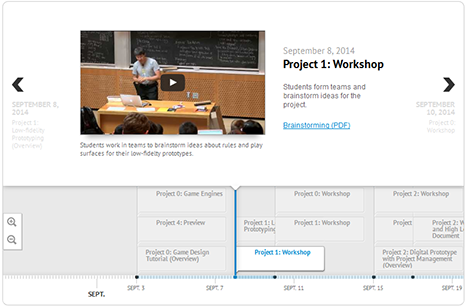 In the following interactive timeline, the instructors illustrate how they sequenced the course projects to enable students to incrementally develop the skills needed to complete the final project.
In the following interactive timeline, the instructors illustrate how they sequenced the course projects to enable students to incrementally develop the skills needed to complete the final project.
The following video provides a closer look at the development of one team’s final project game, Hello Waves. Capturing each step in the team’s iterative process, the video gives educators an in-depth view into how the team took their idea from pitch to product.
From Pitch to Product: The Development of Hello Waves
Curriculum Information
Prerequisites
- CMS.608 Game Design or 6.01 Introduction to Electrical Engineering and Computer Science I
- Although not required, it is recommended that students take CMS.301 Introduction to Game Design Methods before taking CMS.611.
Requirements Satisfied
- HASS-A

- This course can be applied toward a Bachelor of Science in Comparative Media Studies, but is not required.
Offered
Every fall semester.
Assessment
The students' grades were based on the following activities:
 25% Preparedness for class, which included overall participation in individual and group exercises in class and in group focus testing, as well as participation in the Game Engine Tutorial Assignment (PDF)
25% Preparedness for class, which included overall participation in individual and group exercises in class and in group focus testing, as well as participation in the Game Engine Tutorial Assignment (PDF)
 15% Team project 1
15% Team project 1 15% Team project 2
15% Team project 2 15% Team project 3
15% Team project 3 30% Team project 4
30% Team project 4Project Grade Breakdown
Note: Students shared 80% of their grades on individual projects with their team members.
 20% Game functionality. Teams were required to meet specific project constraints as well as standards of playability, code stability and adequate user feedback.
20% Game functionality. Teams were required to meet specific project constraints as well as standards of playability, code stability and adequate user feedback. 20% Adherence to and rigorous use of iterative design process, including responsiveness to tester and instructor feedback.
20% Adherence to and rigorous use of iterative design process, including responsiveness to tester and instructor feedback. 20% Teamwork and project management, including the thoughtful and consistent use of project management methods and tools.
20% Teamwork and project management, including the thoughtful and consistent use of project management methods and tools. 20% Individually written postmortem, assessed on the basis of clarity and depth of writing.
20% Individually written postmortem, assessed on the basis of clarity and depth of writing. 20% Group postmortem presentation, assessed on the basis of clarity and depth of presentation.
20% Group postmortem presentation, assessed on the basis of clarity and depth of presentation.Instructor Insights on Assessment
This course focused on teaching students effective processes and procedures for working as a team on a complex, multi-functional project. While it was important for them to deliver projects successfully, we were more interested in helping students learn how to practice and improve their project management and group teamwork skills. Their project grades depended heavily on the methods, tools, and processes they used to develop their games, as well as the justification and explanation of the choices they made in organizing their teams and projects. We used multiple methods to capture this information, including presentations, written reports, design diaries, project management documentation, and mandatory in-class playtesting sessions.
Student Information

Breakdown by Year
Mostly sophomores, juniors, and seniors.
Breakdown by Major
- Mostly Electrical Engineering and Computer Science undergraduate students and Comparative Media Studies/Writing undergraduate students.
- Typically, undergraduates from fields such as biology, mathematics, mechanical engineering, physics and oceanography also enroll.
Typical Student Background
During the Fall 2014 offering of the course, women constituted 1/4 of the class.
Students brought very different tastes and experiences to the class based on having played games throughout their lives, but students did not have to be “gamers” to enroll or excel in the course.
Ideal Class Size
The ideal class size is 30-35 students per section. This size allows students have the opportunity to work on multiple teams with different students on each, as well as to form teams for the final project that are big enough to fail. We purposefully set teams up for the final project to have communication issues (having 7-8 students on a single team) because part of their challenge is to use the tools and methods we provide to overcome the challenge. A class size of about 35 students is still small enough, however, to allow instructors to get to know students well. This is important because it helps instructors assess and intervene when teams are having motivational or interpersonal issues.
During an average week, students were expected to spend 12 hours on the course, roughly divided as follows:
In Class
Met 2 times per week for 3 hours per session; 27 sessions total; mandatory attendance.
Use of class time varied widely as students moved through different stages of each project. Main activities, with approximate average time spent, included:
- Lectures (1-2 hours/week)
- Discussion (1 hour/week)
- Workshop (1 hour/week)
- Playtesting (variable)
- Presentations (variable)
Out of Class
Students completed most of their game project development outside of class, working collaboratively to meet regular deadlines.
Semester Breakdown
| WEEK | M | T | W | Th | F |
|---|---|---|---|---|---|
| 1 |  |  |  |  |  |
| 2 |  |  |  |  |  |
| 3 |  |  |  |  |  |
| 4 |  |  |  |  |  |
| 5 |  |  |  |  |  |
| 6 |  |  |  |  |  |
| 7 |  |  |  |  |  |
| 8 |  |  |  |  |  |
| 9 |  |  |  |  |  |
| 10 |  |  |  |  |  |
| 11 |  |  |  |  |  |
| 12 |  |  |  |  |  |
| 13 |  |  |  |  |  |
| 14 |  |  |  |  |  |
| 15 |  |  |  |  |  |
| 16 |  |  |  |  |  |
 No classes throughout MIT
No classes throughout MIT Lecture session
Lecture session Student Presentations
Student Presentations Assignment due date
Assignment due date No class session scheduled
No class session scheduled Guest lecture
Guest lecture Playtesting
Playtesting Rehearsal for final presentation
Rehearsal for final presentation



 Room 1 of 1
Room 1 of 1 